반응형
안녕하세요. 일단 GPU 가속 부분을 적용하기 위해 mesa 를 빌드해보겠습니다.
아래 내용은 퀄컴 제품에만 해당될 수 있으며, 테스트는 갤럭시S23 울트라에서 진행하였습니다.
1. deb-src repo 주소 추가
| root@localhost:~# cat /etc/apt/sources.list deb [signed-by="/usr/share/keyrings/debian-archive-keyring.gpg"] http://deb.debian.org/debian bookworm main contrib non-free deb [signed-by="/usr/share/keyrings/debian-archive-keyring.gpg"] http://deb.debian.org/debian bookworm-updates main contrib non-free deb [signed-by="/usr/share/keyrings/debian-archive-keyring.gpg"] http://security.debian.org/debian-security bookworm-security main contrib non-free deb [signed-by="/usr/share/keyrings/debian-archive-keyring.gpg"] http://deb.debian.org/debian bookworm-backports main contrib non-free deb-src [signed-by="/usr/share/keyrings/debian-archive-keyring.gpg"] http://deb.debian.org/debian bookworm main contrib non-free deb-src [signed-by="/usr/share/keyrings/debian-archive-keyring.gpg"] http://deb.debian.org/debian bookworm-updates main contrib non-free deb-src [signed-by="/usr/share/keyrings/debian-archive-keyring.gpg"] http://security.debian.org/debian-security bookworm-security main contrib non-free deb-src [signed-by="/usr/share/keyrings/debian-archive-keyring.gpg"] http://deb.debian.org/debian bookworm-backports main contrib non-free |
2. 빌드 의존 패키지 설치하기
| root@localhost:~# apt build-dep mesa |
3. mesa 소스 클론 및 빌드
| root@localhost:~# git clone https://gitlab.freedesktop.org/mesa/mesa --depth 1 Cloning into 'mesa'... warning: redirecting to https://gitlab.freedesktop.org/mesa/mesa.git/ remote: Enumerating objects: 10688, done. remote: Counting objects: 100% (10688/10688), done. remote: Compressing objects: 100% (9590/9590), done. Receiving objects: 19% (2088/10688), 7.88 MiB | 442.00 KiB/s root@localhost:~# cd mesa/ |
아래 명령으로 컴파일을 진행합니다.
| root@localhost:~/mesa# meson build -Dgbm=enabled -Dopengl=true -Degl=enabled -Degl-native-platform=x11 -Dgles1=disabled -Dgles2=enabled -Ddri3=enabled -Dglx=dri -Dllvm=enabled -Dshared-llvm=disabled -Dplatforms=x11,wayland -Dgallium-drivers=swrast,virgl,zink -Dosmesa=true -Dglvnd=true -Dxmlconfig=disabled --reconfigure --prefix=/usr/local --libdir=/usr/local/lib/aarch64-linux-gnu The Meson build system Version: 1.0.1 Source dir: /root/mesa Build dir: /root/mesa/build Build type: native build meson.build:21:0: ERROR: Meson version is 1.0.1 but project requires >= 1.1.0 |
일단 에러를 해결해보겠습니다.
python3-pip 를 설치합니다. meson 툴의 경우 python 툴이기 때문에 pip3 를 통해 업데이트합니다.
| root@localhost:~/mesa# apt install python3-pip root@localhost:~/mesa# pip3 install -U meson --break-system-packages |
버전을 확인합니다.
| root@localhost:~/mesa# meson --version 1.4.1 |
다시 시도해봅니다.
| root@localhost:~/mesa# meson build -Dgbm=enabled -Dopengl=true -Degl=enabled -Degl-native-platform=x11 -Dgles1=disabled -Dgles2=enabled -Ddri3=enabled -Dglx=dri -Dllvm=enabled -Dshared-llvm=disabled -Dplatforms=x11,wayland -Dgallium-drivers=swrast,virgl,zink -Dosmesa=true -Dglvnd=true -Dxmlconfig=disabled --reconfigure --prefix=/usr/local --libdir=/usr/local/lib/aarch64-linux-gnu |
configure 결과가 아래와 같이 출력됩니다.
| mesa 24.2.0-devel Directories prefix : /usr/local libdir : lib/aarch64-linux-gnu includedir : include Common C and C++ arguments c_cpp_args : OpenGL OpenGL : YES ES1 : NO ES2 : YES Shared glapi : YES GLVND : YES DRI Platform : drm Driver dir : /usr/local/lib/aarch64-linux-gnu/dri GLX Enabled : YES Provider : dri EGL Enabled : YES Drivers : builtin:egl_dri2 builtin:egl_dri3 Platforms : x11 wayland surfaceless drm xcb GBM Enabled : YES Backends path : /usr/local/lib/aarch64-linux-gnu/gbm Vulkan Drivers : swrast Platforms : x11 wayland surfaceless drm xcb ICD dir : share/vulkan/icd.d Intel Ray tracing : NO Video Codecs : av1dec av1enc vp9dec APIs : vdpau va vulkan LLVM Enabled : YES Version : 15.0.6 Gallium Enabled : YES Drivers : swrast virgl zink Platforms : x11 wayland surfaceless drm xcb Frontends : mesa vdpau va Off-screen rendering (OSMesa): libOSMesa HUD lm-sensors : YES Perfetto Enabled : NO Teflon (TensorFlow Lite delegate) Enabled : NO User defined options libdir : /usr/local/lib/aarch64-linux-gnu prefix : /usr/local dri3 : enabled egl : enabled egl-native-platform : x11 gallium-drivers : swrast,virgl,zink gbm : enabled gles1 : disabled gles2 : enabled glvnd : true glx : dri llvm : enabled opengl : true osmesa : true platforms : x11,wayland shared-llvm : disabled vulkan-drivers : swrast xmlconfig : disabled |
아래 명령으로 컴파일 합니다.
| root@localhost:~/mesa# ninja -C build ninja: Entering directory `build' [177/1735] Linking target subprojects/wayland...pedantic-staging_xdg_dialog_xdg_dialog_v1_xml Found ninja-1.11.1 at /usr/bin/ninja WARNING: Running the setup command as `meson [options]` instead of `meson setup [options]` is ambiguous and deprecated. root@localhost:~/mesa# ninja -C build ninja: Entering directory `build' [1735/1735] Linking target src/gallium/targets/lavapipe/libvulkan_lvp.so |
컴파일이 완료되었습니다.
아래 명령으로 설치합니다.
| root@localhost:~/mesa# ninja -C build install ninja: Entering directory `build' [1/2] Installing files. |
4. llvmpipe 에서 벤치마크
아래 패키지를 설치합니다.
| root@localhost:~# apt install mesa-utils |
| root@localhost:~# glxinfo -B name of display: :0.0 display: :0 screen: 0 direct rendering: Yes Extended renderer info (GLX_MESA_query_renderer): Vendor: Mesa/X.org (0xffffffff) Device: llvmpipe (LLVM 15.0.6, 128 bits) (0xffffffff) Version: 22.3.6 Accelerated: no Video memory: 11029MB Unified memory: yes Preferred profile: core (0x1) Max core profile version: 4.5 Max compat profile version: 4.5 Max GLES1 profile version: 1.1 Max GLES[23] profile version: 3.2 OpenGL vendor string: Mesa/X.org OpenGL renderer string: llvmpipe (LLVM 15.0.6, 128 bits) OpenGL core profile version string: 4.5 (Core Profile) Mesa 22.3.6 OpenGL core profile shading language version string: 4.50 OpenGL core profile context flags: (none) OpenGL core profile profile mask: core profile OpenGL version string: 4.5 (Compatibility Profile) Mesa 22.3.6 OpenGL shading language version string: 4.50 OpenGL context flags: (none) OpenGL profile mask: compatibility profile OpenGL ES profile version string: OpenGL ES 3.2 Mesa 22.3.6 OpenGL ES profile shading language version string: OpenGL ES GLSL ES 3.20 |
| root@localhost:~# glxgears 1186 frames in 5.0 seconds = 237.109 FPS |
5. termux 환경에서 turnip 드라이버 활성화
termux 시작 스크립트를 조금 수정합니다.
| #!/bin/sh # cleanup process pkill -9 -ef "http://m.termux.x11.Loader" pkill -9 -ef "pulseaudio" rm -rf ${TMPDIR}/* # termux app start am start --user 0 -n com.termux.x11/com.termux.x11.MainActivity # termux-x11 start XDG_RUNTIME_DIR=${TMPDIR} termux-x11 :0 -ac -extension MIT-SHM & sleep 1 # pulseaudio server start pulseaudio --start --load="module-native-protocol-tcp auth-ip-acl=127.0.0.1 auth-anonymous=1" --exit-idle-time=-1 > /dev/null 2>&1 & sleep 1 # dummy /proc/bus/pci/devices path binding touch ~/bind # remove cache for clean-up xfce4 dirty session proot-distro login debian --shared-tmp --no-sysvipc -- bash -c "rm -rf /root/.cache" # start xfce4-session proot-distro login debian --bind ~/bind:/proc/bus/pci/devices --shared-tmp --no-sysvipc -- bash -c "export DISPLAY=:0 PULSE_SERVER=tcp:127.0.0.1:4713; MESA_NO_ERROR=1 MESA_LOADER_DRIVER_OVERRIDE=zink TU_DEBUG=noconform MESA_GL_VERSION_OVERRIDE=4.6COMPAT MESA_GLES_VERSION_OVERRIDE=3.2 dbus-launch --exit-with-session xfce4-session" |
위 dummy binding은 chrome 브라우저를 시작할 때 /proc/bus/pci/devices 경로를 체그합니다. 이때 proot 환경에서는 해당 path가 존재할 수 없기 때문에 시작할 때 더미로 생성하여 넘기는 것입니다.
시작하면 xfce4 정보에 아래와 같이 표시됩니다.
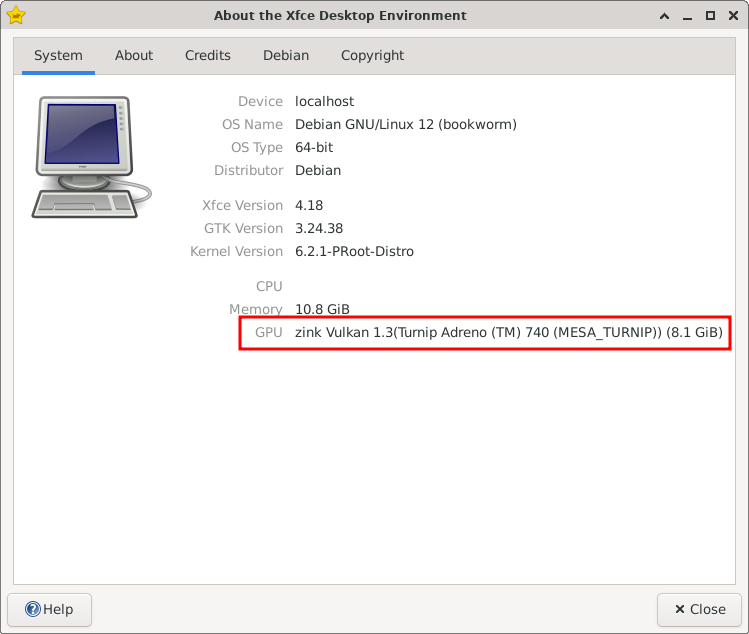
glxinfo 는 아래와 같이 표시됩니다.
| root@localhost:~# glxinfo -B name of display: :0.0 display: :0 screen: 0 direct rendering: Yes Extended renderer info (GLX_MESA_query_renderer): Vendor: Mesa (0x5143) Device: zink Vulkan 1.3(Turnip Adreno (TM) 740 (MESA_TURNIP)) (0x43050a01) Version: 24.2.0 Accelerated: yes Video memory: 8271MB Unified memory: yes Preferred profile: core (0x1) Max core profile version: 4.6 Max compat profile version: 4.6 Max GLES1 profile version: 1.1 Max GLES[23] profile version: 3.2 Memory info (GL_ATI_meminfo): VBO free memory - total: 8269 MB, largest block: 8269 MB VBO free aux. memory - total: 0 MB, largest block: 0 MB Texture free memory - total: 8269 MB, largest block: 8269 MB Texture free aux. memory - total: 0 MB, largest block: 0 MB Renderbuffer free memory - total: 8269 MB, largest block: 8269 MB Renderbuffer free aux. memory - total: 0 MB, largest block: 0 MB Memory info (GL_NVX_gpu_memory_info): Dedicated video memory: 8271 MB Total available memory: 8271 MB Currently available dedicated video memory: 8269 MB OpenGL vendor string: Mesa OpenGL renderer string: zink Vulkan 1.3(Turnip Adreno (TM) 740 (MESA_TURNIP)) OpenGL core profile version string: 4.6 (Compatibility Profile) Mesa 24.2.0-devel (git-93f790b04a) OpenGL core profile shading language version string: 4.60 OpenGL core profile context flags: no-error OpenGL core profile profile mask: compatibility profile OpenGL version string: 4.6 (Compatibility Profile) Mesa 24.2.0-devel (git-93f790b04a) OpenGL shading language version string: 4.60 OpenGL context flags: no-error OpenGL profile mask: compatibility profile OpenGL ES profile version string: OpenGL ES 3.2 Mesa 24.2.0-devel (git-93f790b04a) OpenGL ES profile shading language version string: OpenGL ES GLSL ES 3.20 |
glxgear 를 구동해보면
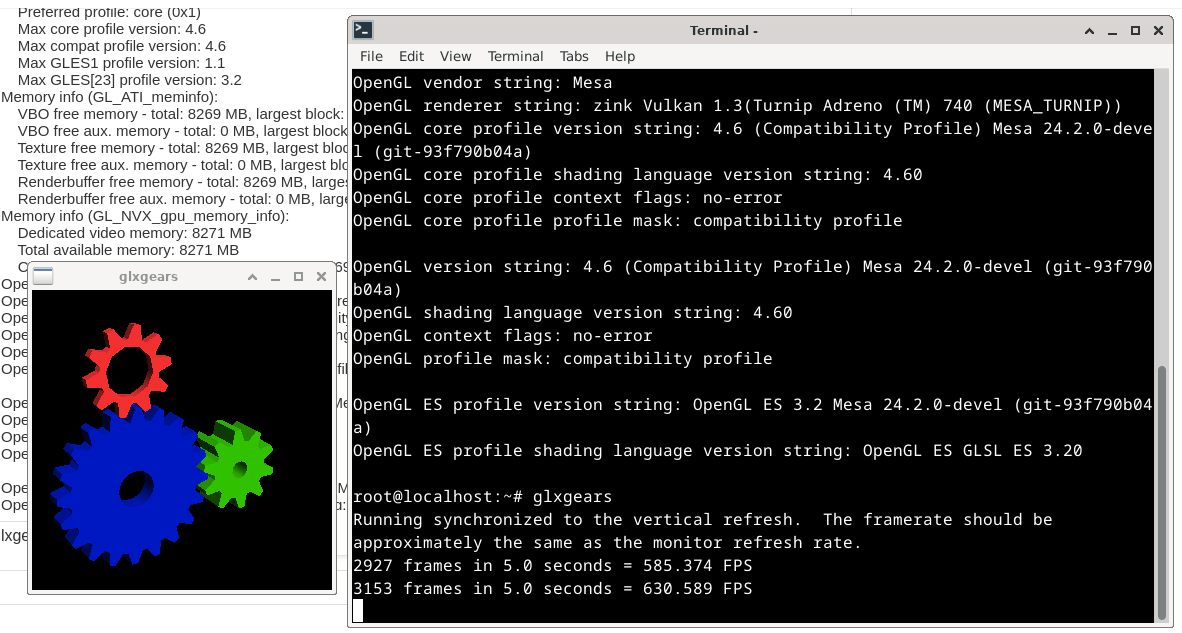
500프레임 이상으로 측정됩니다.
6. thorium-browser 에서 Web Aquarium
1000마리 기준으로 측정하였습니다.
https://webglsamples.org/aquarium/aquarium.html
아래는 zink 를 enable 한 상태의 스크린샷입니다.

llvmpipe 때 1000마리 7프레임 8프레임 나오던걸 생각하면 크게 성능이 향상되었습니다.

7. 기타
| root@localhost:~# apt install vulkan-tools |

| root@localhost:~# apt install glmark2 root@localhost:~# glmark2 ======================================================= glmark2 2023.01 ======================================================= OpenGL Information GL_VENDOR: Mesa GL_RENDERER: zink Vulkan 1.3(Turnip Adreno (TM) 740 (MESA_TURNIP)) GL_VERSION: 4.6 (Compatibility Profile) Mesa 24.2.0-devel (git-93f790b04a) Surface Config: buf=32 r=8 g=8 b=8 a=8 depth=24 stencil=0 samples=0 Surface Size: 800x600 windowed ======================================================= [build] use-vbo=false: FPS: 416 FrameTime: 2.406 ms [build] use-vbo=true: FPS: 512 FrameTime: 1.956 ms [texture] texture-filter=nearest: FPS: 516 FrameTime: 1.940 ms [texture] texture-filter=linear: FPS: 496 FrameTime: 2.020 ms [texture] texture-filter=mipmap: FPS: 501 FrameTime: 1.998 ms [shading] shading=gouraud: FPS: 496 FrameTime: 2.019 ms [shading] shading=blinn-phong-inf: FPS: 492 FrameTime: 2.034 ms [shading] shading=phong: FPS: 463 FrameTime: 2.162 ms [shading] shading=cel: FPS: 487 FrameTime: 2.054 ms [bump] bump-render=high-poly: FPS: 419 FrameTime: 2.389 ms [bump] bump-render=normals: FPS: 496 FrameTime: 2.017 ms [bump] bump-render=height: FPS: 489 FrameTime: 2.048 ms [effect2d] kernel=0,1,0;1,-4,1;0,1,0;: FPS: 425 FrameTime: 2.354 ms [effect2d] kernel=1,1,1,1,1;1,1,1,1,1;1,1,1,1,1;: FPS: 346 FrameTime: 2.897 ms [pulsar] light=false:quads=5:texture=false: FPS: 270 FrameTime: 3.710 ms [desktop] blur-radius=5:effect=blur:passes=1:separable=true:windows=4: FPS: 282 FrameTime: 3.550 ms [desktop] effect=shadow:windows=4: FPS: 356 FrameTime: 2.809 ms [buffer] columns=200:interleave=false:update-dispersion=0.9:update-fraction=0.5:update-method=map: FPS: 247 FrameTime: 4.054 ms [buffer] columns=200:interleave=false:update-dispersion=0.9:update-fraction=0.5:update-method=subdata: FPS: 227 FrameTime: 4.407 ms [buffer] columns=200:interleave=true:update-dispersion=0.9:update-fraction=0.5:update-method=map: FPS: 267 FrameTime: 3.758 ms [ideas] speed=duration: FPS: 253 FrameTime: 3.963 ms [jellyfish] <default>: FPS: 358 FrameTime: 2.797 ms [terrain] <default>: FPS: 141 FrameTime: 7.129 ms [shadow] <default>: FPS: 358 FrameTime: 2.801 ms [refract] <default>: FPS: 184 FrameTime: 5.460 ms [conditionals] fragment-steps=0:vertex-steps=0: FPS: 434 FrameTime: 2.308 ms [conditionals] fragment-steps=5:vertex-steps=0: FPS: 445 FrameTime: 2.251 ms [conditionals] fragment-steps=0:vertex-steps=5: FPS: 458 FrameTime: 2.186 ms [function] fragment-complexity=low:fragment-steps=5: FPS: 463 FrameTime: 2.161 ms [function] fragment-complexity=medium:fragment-steps=5: FPS: 448 FrameTime: 2.232 ms [loop] fragment-loop=false:fragment-steps=5:vertex-steps=5: FPS: 452 FrameTime: 2.215 ms [loop] fragment-steps=5:fragment-uniform=false:vertex-steps=5: FPS: 446 FrameTime: 2.246 ms [loop] fragment-steps=5:fragment-uniform=true:vertex-steps=5: FPS: 446 FrameTime: 2.244 ms ======================================================= glmark2 Score: 395 ======================================================= root@localhost:~# |
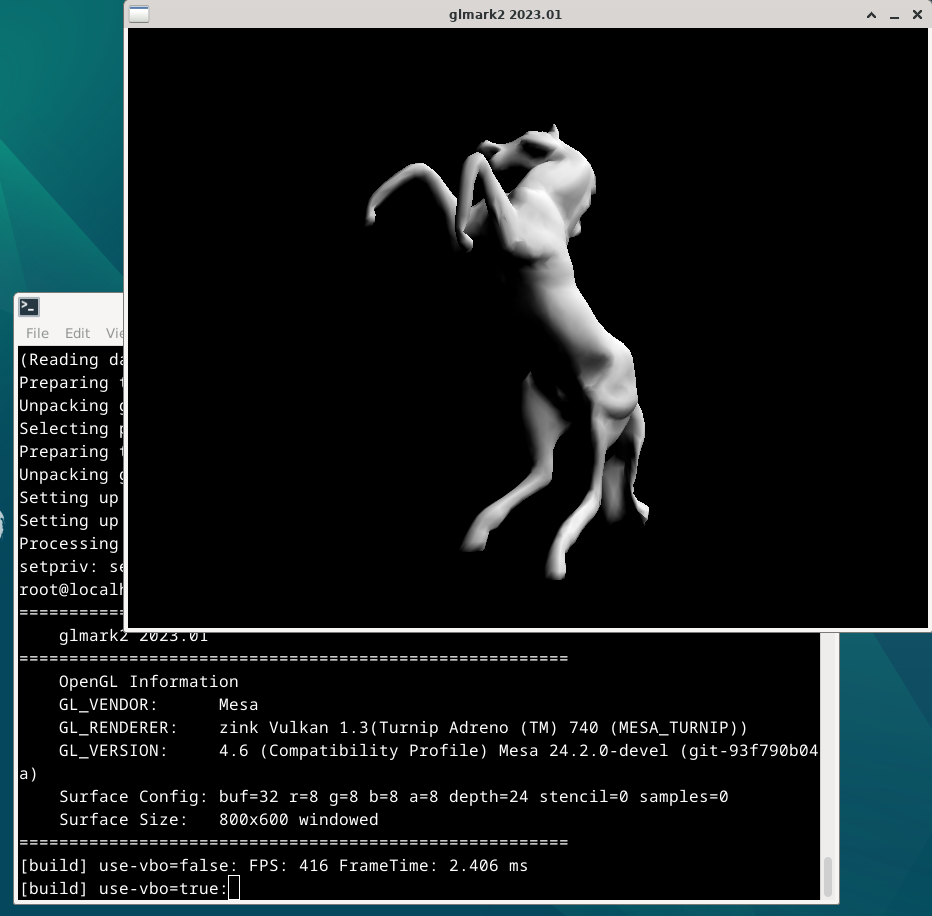
반응형
'안드로이드' 카테고리의 다른 글
| Termux proot mesa freedreno kgsl 빌드하기 (3) | 2024.08.21 |
|---|---|
| Termux debian 환경에서 chrome browser / 그림판 / 스샷찍기 등 설정 (405) | 2024.06.27 |
| Termux X11 한글 입력 설정하기 (벼루 입력기) (436) | 2024.06.26 |
| automate 카카오톡 메시지 보내기 MQTT - 이미지 백업 (1141) | 2023.02.13 |
| 안드로이드 볼륨 스텝(100단계) build.prop 추가 update.zip (406) | 2022.08.08 |




댓글