## U5MINI / U5PVR 용으로는 설치가 불가능합니다.
안녕하세요. 이번에는 PPTP VPN 서버를 설치해 보겠습니다.
1. PPTP VPN 패키지 설치
root@AOL-Debian:~# apt-get install pptpd
Reading package lists... Done
Building dependency tree
Reading state information... Done
The following extra packages will be installed:
bcrelay ppp
The following NEW packages will be installed:
bcrelay ppp pptpd
0 upgraded, 3 newly installed, 0 to remove and 3 not upgraded.
Need to get 427 kB of archives.
After this operation, 1,125 kB of additional disk space will be used.
Do you want to continue? [Y/n]
Get:1 http://httpredir.debian.org/debian/ jessie/main bcrelay armhf 1.4.0-5 [27.1 kB]
Get:2 http://httpredir.debian.org/debian/ jessie/main ppp armhf 2.4.6-3.1 [310 kB]
Get:3 http://httpredir.debian.org/debian/ jessie/main pptpd armhf 1.4.0-5 [89.5 kB]
Fetched 427 kB in 4s (87.5 kB/s)
Selecting previously unselected package bcrelay.
(Reading database ... 25293 files and directories currently installed.)
Preparing to unpack .../bcrelay_1.4.0-5_armhf.deb ...
Unpacking bcrelay (1.4.0-5) ...
Selecting previously unselected package ppp.
Preparing to unpack .../ppp_2.4.6-3.1_armhf.deb ...
Unpacking ppp (2.4.6-3.1) ...
Selecting previously unselected package pptpd.
Preparing to unpack .../pptpd_1.4.0-5_armhf.deb ...
Unpacking pptpd (1.4.0-5) ...
Processing triggers for man-db (2.7.0.2-5) ...
Processing triggers for systemd (215-17+deb8u6) ...
Setting up bcrelay (1.4.0-5) ...
Setting up ppp (2.4.6-3.1) ...
Setting up pptpd (1.4.0-5) ...
Processing triggers for systemd (215-17+deb8u6) ...
root@AOL-Debian:~#
2. 설정 파일 수정하기 (/etc/pptpd.conf)
먼저 eth0 에 할당된 아이피를 확인합니다.
root@AOL-Debian:~# ifconfig
eth0 Link encap:Ethernet HWaddr 00:11:ad:82:10:04
inet addr:192.168.0.101 Bcast:192.168.0.255 Mask:255.255.255.0
inet6 addr: fe80::211:adff:fe82:1004/64 Scope:Link
UP BROADCAST RUNNING MULTICAST MTU:1500 Metric:1
RX packets:251100 errors:0 dropped:0 overruns:0 frame:0
TX packets:172568 errors:0 dropped:0 overruns:0 carrier:0
collisions:0 txqueuelen:1000
RX bytes:233914644 (223.0 MiB) TX bytes:105296811 (100.4 MiB)
Interrupt:104
lo Link encap:Local Loopback
inet addr:127.0.0.1 Mask:255.0.0.0
inet6 addr: ::1/128 Scope:Host
UP LOOPBACK RUNNING MTU:65536 Metric:1
RX packets:54770 errors:0 dropped:0 overruns:0 frame:0
TX packets:54770 errors:0 dropped:0 overruns:0 carrier:0
collisions:0 txqueuelen:0
RX bytes:23234861 (22.1 MiB) TX bytes:23234861 (22.1 MiB)
wlan0 Link encap:Ethernet HWaddr 94:a1:a2:f7:e8:cf
UP BROADCAST MULTICAST MTU:1500 Metric:1
RX packets:0 errors:0 dropped:0 overruns:0 frame:0
TX packets:0 errors:0 dropped:0 overruns:0 carrier:0
collisions:0 txqueuelen:1000
RX bytes:0 (0.0 B) TX bytes:0 (0.0 B)
root@AOL-Debian:~#
다음으로 아래의 설정을 수정합니다.
내용은 맨 밑에 추가합니다.
localip 는 서버의 아이피 / remoteip 는 클라이언트에 할당될 아이피 범위입니다.
root@AOL-Debian:~# nano /etc/pptpd.conf
localip 192.168.0.101
remoteip 192.168.0.200-210
3. 설정파일 수정하기 (/etc/ppp/pptpd-options)
맨 밑에 dns 설정을 추가합니다.
root@AOL-Debian:~# nano /etc/ppp/pptpd-options
ms-dns 8.8.8.8
ms-dns 8.8.4.4
4. 설정파일 수정하기 (/etc/ppp/chap-secrets)
아이디 / 서버종류 / 비밀번호 / 할당될 아이피 이런식으로 설정을 합니다.
구분은 tap 키로 해주시면 됩니다. 추가적으로 서버의 경우 차후에 l2tp 를 사용하게 되면 조금 다르지만, 지금은 pptpd 를 사용하기 때문에 pptpd 로 입력합니다. IP 는 지정된 경로 내에 아무거나 사용할 수 있도록 설정합니다.
root@AOL-Debian:~# nano /etc/ppp/chap-secrets
# Secrets for authentication using CHAP
# client server secret IP addresses
djjproject pptpd djjproject *
5. 커널 파라미터 수정 및 iptables 값 반영
root@AOL-Debian:~# sysctl -w net.ipv4.ip_forward=1
net.ipv4.ip_forward = 1
root@AOL-Debian:~# iptables -t nat -A POSTROUTING -s 192.168.0.0/24 -o eth0 -j MASQUERADE
root@AOL-Debian:~# iptables -I FORWARD -p tcp --tcp-flags SYN,RST SYN -j TCPMSS --clamp-mss-to-pmtu
상기 설정에서 192.168.0.0/24 는 환경마다 다릅니다.
6. 작동 테스트
root@AOL-Debian:~# service pptpd restart
[ ok ] Restarting PoPToP Point to Point Tunneling Server: pptpd.
root@AOL-Debian:~# netstat -nlp | grep pptpd
tcp 0 0 0.0.0.0:1723 0.0.0.0:* LISTEN 21037/pptpd
7. 재부팅 후 커널 파라미터 및 iptable 설정 반영
root@AOL-Debian:~# nano /etc/rc.local
#!/bin/sh -e
#
# rc.local
#
# This script is executed at the end of each multiuser runlevel.
# Make sure that the script will "exit 0" on success or any other
# value on error.
#
# In order to enable or disable this script just change the execution
# bits.
#
# By default this script does nothing.
/etc/init.d/hostname.sh start
su root -c "/home/init.sh"
exit 0
root@AOL-Debian:~# nano /home/init.sh
#!/bin/bash
# pptpd options
sysctl -w net.ipv4.ip_forward=1
iptables -t nat -A POSTROUTING -s 192.168.0.0/24 -o eth0 -j MASQUERADE
root@AOL-Debian:~# chmod a+x /home/init.sh
8. 포트포워딩
TCP 1723 을 열어주셔야 합니다.
혹은 U5PVR 전용 포트포워딩 패키지를 통해서 아래와 같이 설정이 가능합니다.
root@AOL-Debian:/usr/lib/aolwebgui# port 1723 1723 TCP
22:17:17.738 [main] INFO org.chris.portmapper.PortMapperCli - Creating router factory for class org.chris.portmapper.router.cling.ClingRouterFactory
22:17:17.758 [main] DEBUG org.chris.portmapper.PortMapperCli - Creating a new instance of the router factory class class org.chris.portmapper.router.cling.ClingRouterFactory
22:17:17.866 [main] INFO org.chris.portmapper.PortMapperCli - Searching for routers...
-----중략-----
TCP :1723 -> 192.168.0.101:1723 enabled PortMapper TCP/192.168.0.101:1723
22:17:26.144 [main] DEBUG o.c.p.router.cling.ClingRouter - Shutdown registry
8. 윈도우에서 연결
데비안8 가상화 상태인 I5-4350U 제품에서 속도 테스트 입니다. 그냥 저냥 속도가 나오네요.
'서버 > 리눅스 서버' 카테고리의 다른 글
| 아파치 서버 사용시, 유저에이전트에 따라 접근 제한하기 (0) | 2018.04.14 |
|---|---|
| 아파치 웹서버 가상호스트 별, 속도 제한 적용하기 (0) | 2018.04.14 |
| 카비레이크 계열 (아폴로레이크 포함) VAAPI 트랜스코딩 (데비안8) (3) | 2018.02.04 |
| emby-server 3.2.70 하드웨어 트랜스코딩 (VAAPI) (0) | 2018.01.24 |
| 리눅스에서 2TB 이상 하드디스크 포맷하기 (2) | 2018.01.13 |





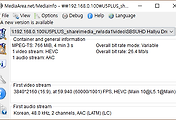

댓글